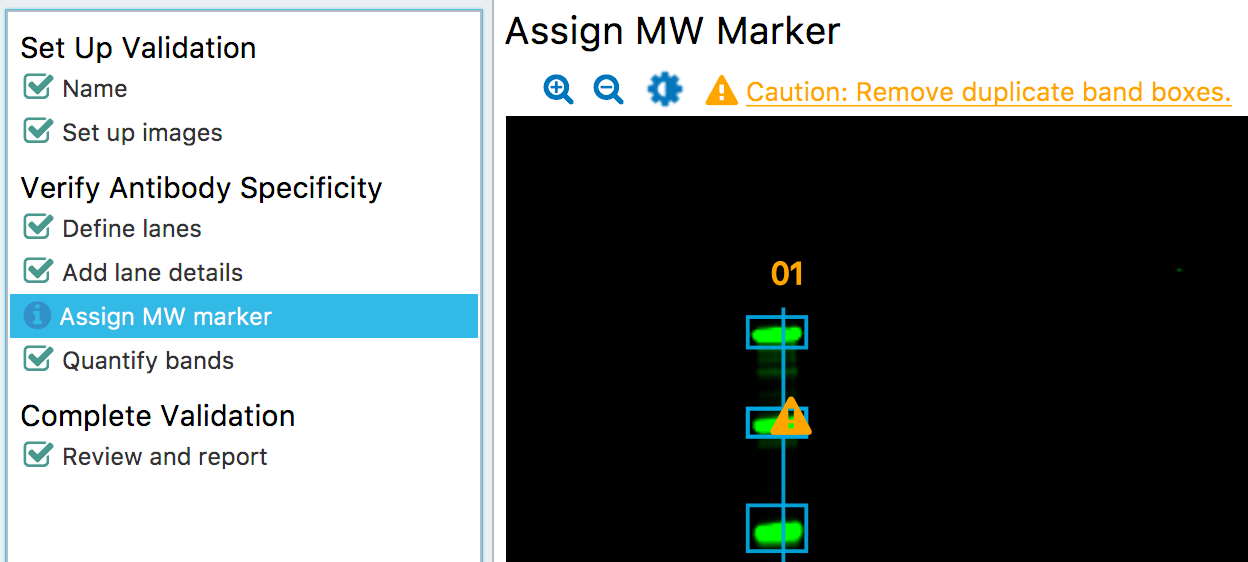Molecular Weight (MW) Marker Band Requirements
The following new requirements have been added for molecular weight estimation.
New requirements
-
Each band can only have one band box assigned to it.
Overlapping band boxes may have been added by accidentally double clicking a band.
-
Each marker must have three or more bands assigned.
More details
-
Quantification data have not been affected.
-
If you open the Assign MW marker page in this Experiment, you will need to make changes before leaving the page.
Some of these changes may affect the estimated molecular weights of bands.
Steps to upgrade
If input is required, a dialog will be presented when you first start Empiria Studio to explain what to do. Follow these steps to ensure the Experiment meets the new requirements listed above.
- Review messages in the dialog, then close the dialog.
- Open the Experiment and navigate to the Assign MW marker page.
- On the Assign MW marker page, remove duplicate marker band boxes or add additional marker bands as needed.
Ensure each marker lane has at least three band boxes
Click Add to assign bands to a marker lane that currently has two or fewer bands assigned.
Ensure that band boxes do not overlap the same band
Overlapping band boxes will be identified by a warning icon .
Select an overlapping band box and click Delete to remove it. Add additional band boxes as needed.